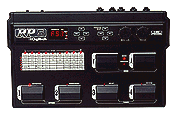

Fred's own RP-5 program patches:
Six years ago I bought a RP-5 as I was tired of all the effect pedal and rackmout clutter. The RP-5 solved these problems and is helping me spend more time on my musak instead of electronic wiring and changing batteries. One year later Digitech has added the RP-6 (built in CC pedal) and the then RP-7 (CC pedal and 12AX7 tube preamp). And the RP series keeps on evolving!
Here is what the RP-5 looks like:
Here's the newer RP-3:
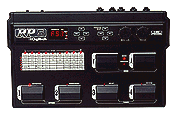

Fred's own RP-5 program patches:
* Try out my AutoPhaseWah patch it's pretty
keen...
* Here's is a really heavy tube-like
rhythm revised.
* Try this Full Sounding Jazz Tele
patch.
* Punch this Big Telecaster Lead into
your machine!
Some DigiTech RP-5/6 related links:
Folks are always asking me for manuals.. So
here they are...
If you want more patches check out the
RP-1 RP-5 RP-6 RP-10 Patch archives
Here are some great RP-3
patches from Digitech
Don't forget the DOD/Digitech Homepage.
Travel to the Synth Zone for
just about everything.
Cool Software! Get Daniel Friberg's great RP5-RP7 patch author/librarian.
RP5/6 Bulletin!
The following are the current software versions for the RP5 and RP6:
RP5 1.04
RP6 1.02
This newest rev in both these products was to fix this lock up
problem. The lock up is caused by going into bypass or tuner mode,
moving the expression pedal (which serves no purpose), then exiting.
It corrupts a remote piece of memory, but the unit may *not* lock up
on you for days...then suddenly, LOCK.
The current version is displayed in the RP's window as it powers up.
You can avoid the problem by resetting the product and leaving the
expression pedal alone in Bypass or Tuner modes. Contact customer
service for a software update (801)566-8800 in the U.S. or your local
Int'l distributor.
You do not need this firmware update if you do not have nor use a CC Pedal.
Here is the RP-5/6 hard reset procedure:
1. Press/hold the Value [UP] button while applying power to the unit
2. When the display says rst, release the button
3. Press the program [UP] button
![]()
Last Updated 8/26/2000